Forums → Quests → [REPORT] Bugs & Glitches for Quests only
| 1074 | 718423 |
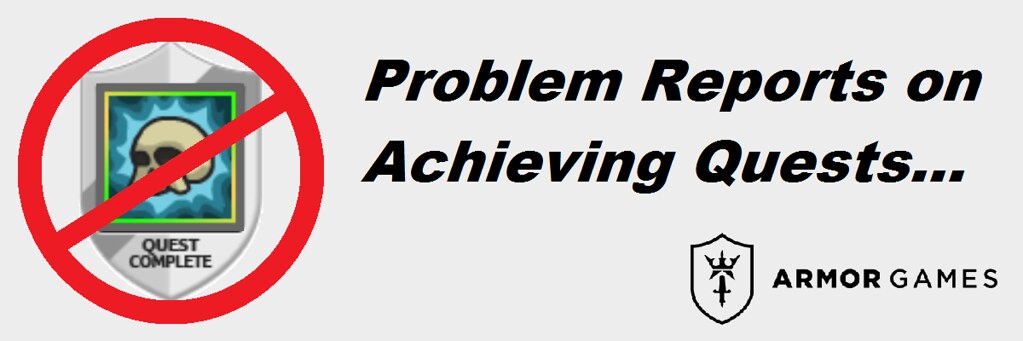
Quests are the extra achievement for Armor Games' users to enjoy, the bonus that unlocks when you reach certain in-game goals! But unfortunately... there can be bugs and/or glitches occuring that prevent you from unlocking that awesome shiny extra prize to gloriously show off with on your profile...
This thread is to provide a place to report problems with Quests so the Armor Games Staff can effectively look at them to squash the bugs and fix the glitches.
Some guidelines on how to report Quest problems...
Some Quests unlock instantly upon achieving a certain in-game goal, but sometimes they may need you to finish a specific level or reach a certain save point in the game to submit your progress. Please allow some time to pass and if it still does not unlock for you, report it here.
Make sure you always have an internet connection while playing a game that has Quests. If you play 'offline', some games fail to track in-game progress and this will result in (a) Quest(s) not registering/unlocking.
When given the choice, always choose the online save option for a game that has Quests. It is not a necessity for every game with Quests, but a lot of them track a Quest's progress this way. Want that Quest? > Use the online save...
When you post a report about a Quest problem, please make sure to add:
• The name of the specific game with Quest problems;
• The name of the Quest(s) that fail to unlock;
• Why (you think) the Quest does not unlock for you;
• A screenshot with proof in case you reached the in-game achievement(s) that match the specific Quest's info.
Please add my callout (@MrDayCee) to your report post in order to get the quickest response to your problem.
This thread is for problem reporting on QUESTS only please. All discussions about Quests in general need to be redirected to the Quests Forum and their designated Quest Chat thread. And if you want to give some feedback, or have ideas about Quests, you can do this in the Official Quest Feedback Thread!
Any problems with games, server glitches and bugs in general (all not Quest related) need to be addressed through our SUPPORT please.
Thank you for your help! Have fun and game on... HUZZAH! =)
- 1,074 Replies
Problem with quests on Gemcraft Labyrinth.
Apparently, it does not seem to record quests I earn on battles I lose. However, some quests I won on battles I won have not been recorded, so I have no clue how they were lost. Maybe it's a result of having no online saves.
I am not sure what you mean. You can make an online save easily. If you save locally then switching browsers can lead to this. I think it is possible to switch it over if you find where it is stored. If you save online then where ever you are you can access that.
Why is it the last week when I got to the Quest page I cannot roll over the badge and see what the goal is? Like I was trying to see what I needed to accomplish for Zombotron but I can't see what the badge goal is.????
What browser do you use? You can view what you need to do to get them in a written form here and the other game
I am not sure what you mean. You can make an online save easily. If you save locally then switching browsers can lead to this. I think it is possible to switch it over if you find where it is stored. If you save online then where ever you are you can access that.
It seems that I do already have it saved online, but my progress earning the aforementioned quests seems to have erased itself somehow. I completed the quests, but it does not acknowledge that.
It seems that I do already have it saved online, but my progress earning the aforementioned quests seems to have erased itself somehow. I completed the quests, but it does not acknowledge that.
Well that is very strange, make sure you have read the description careful and check, For "let's do this again* it means do a level with a score, then redo the same level with a higher score. You got "After the rain^ so fast? This is make one gem out of 7 different types?
If this doesn't still work for you try swapping browsers then retrying them, If not then you will have to speak to an admin on this.
Well that is very strange, make sure you have read the description careful and check, For "let's do this again* it means do a level with a score, then redo the same level with a higher score. You got "After the rain^ so fast? This is make one gem out of 7 different types?
If this doesn't still work for you try swapping browsers then retrying them, If not then you will have to speak to an admin on this.
Not only did I read the description, I got it a second time yesterday. But I just got onto the game on IE today and it erased it again. I am now attempting to try Google Chrome to see if it will properly record my progress with the quests. And if I have to speak to an admin, how do I make contact?
And I got "After the Rain" so quickly because 1. you could just use grade 1 gems all the way. 2. I actually have the Premium Edition. And 3. I was about 40% through the whole map anyway.
Edit to my last comment:
I just got onto Google Chrome, and HALLELUGIAH!!!!!!!
Not only have all my lost quests been recovered, but it seems I earned the Red Mist Quest and IE did not make a note of that. Come to think of it, IE 64 has tried to update to IE 10 on my computer for the past few months, but always failed. I wonder if this has anything to do with this whole thing?
On one final note, could someone explain the process of transferring favorites from one browser to another? I recently heard that was possible.
Sorry, but one more update. The next comment will not be from me.
Can the data from IE be transferred to Chrome? If not, I will have to start all over again.
The next comment will not be from me
Or so I sincerely hoped, but this time, it's for real.
Never mind the third comment. I just found out I wasn't logged in on the game even though I was logged in on the Chrome browser.
Never mind the third comment. I just found out I wasn't logged in on the game even though I was logged in on the Chrome browser.
It's all working fine for you now? I.E to be is always the worst browser to use. Never been great for me. For many years i struggled online with this until i found out about firefox then i could do alot more things after it.. After the new few year chrome came out. I alternate between them depending on the current performance.
Sort of a repost because the info helped but in a very roundabout way.
I use IE, it's up to date, but I can no longer roll over a badge and have it tell me what the goal is to earn said badge. How can I fix it so I don't have to go hunt down the thread that tells me the goals? This gets very tedious after a while.
I use IE, it's up to date, but I can no longer roll over a badge and have it tell me what the goal is to earn said badge. How can I fix it so I don't have to go hunt down the thread that tells me the goals? This gets very tedious after a while.
Avoid I,E go for firefox or chrome. These browsers work better with the features on this site and they are less likely to have overall problems,
The only other issue is i make sure flash is updated. I am not sure what game you are looking for, All the quests are in this Also if you are on the game, under the screen there is a quest chat option. This like you directly.
I use IE, it's up to date, but I can no longer roll over a badge and have it tell me what the goal is to earn said badge. How can I fix it so I don't have to go hunt down the thread that tells me the goals? This gets very tedious after a while.
Yes, on some versions of IE the Quests pop-ups don't show up. It happens to me as well. This is a known bug. The only way to "fix" this (that I can think of, of course) is to use another browser (as far as I know, Firefox or Chrome don't have this issue).
i cannnot see my saved game on gemcraft labyrinth, i have click on play gemcraft 0 button and opened other game in another page and i closed this after play some time. i turned back my first game and when i open game i cannot see any saved data!!! admin pls help me... thanks for interest.
hi ya. my game loads but as soon as I scroll down to fit the game to the window, I get this error message....a problem caused the program to stop working correctly. windows will close the program and notifyyou if a solution is available.
Road of the dead 2 quest chat doesn't link me to the thread. Any others have issues?
You must be logged in to post a reply!
