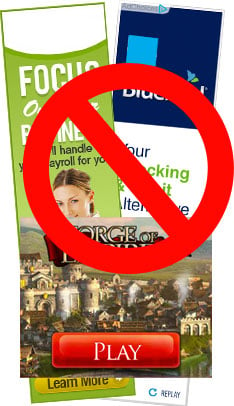Cosmic Destroyer (Demo)
| 59 | 8K |
Play game
|
Plays
7,646
|
Ratings
80
|
Favorites
22
|
Published
Oct 24, 2025
|
Description
Cosmic Destroyer is a high-intensity horizontal SHMUP with a grappling hook that can grab and throw enemies and objects - and even deflect enemy projectiles.
Updates Every Week on Thursday!
Updated 12/4/2025
This update brings: Ship Color Customization, two new throwable objects, improved throwing mechanics including visual charge-up animation and higher charge-up throw speed for enhanced chain reaction throws.
About
- Built for precision, speed and high stakes action. Play single player or local Co-Op!
- Use your Grappling Hook to grab enemies and objects, leverage enemy abilities, and throw them for big damage.
- Blast through tight, twisting routes in handcrafted stages built on curves and branching paths.
- Outmaneuver swarms of enemies, smash into fortified bases, and chase down wily bosses with combat focused on intensity, clarity, and tight controls.
- Multiple ships, each with unique Primary weapons.
- Training mode with unlimited continues and maxed-out ship upgrades to hone your skills.
Cosmic Destroyer is hand-crafted for players who crave tight controls, pure action, and the hair-raising rush of a perfectly timed dodge. This is an intense, challenging and rewarding STG experience!
Controls
All controls are re-mappable via the option menu Controls panel.
Note: Playstation 4/5 Controllers often have many issues working in a browser. Download the game demo on Steam or use an Xbox controller if you are having issues with these controllers.
- Move - Arrow Keys / WASD, D-Pad and Left Stick
- Shot - (Z Key / J Key, Button West on Gamepad) fires a Wide Shot or a Focused Shot, while adjusting the player's speed. Tapping the button fires a Wide Shot which is weaker, but allows the player to move at full speed. Holding the Shot button down fires a Focused Shot that is more powerful, and also slows the player's movement speed.
Note: Focused and Wide shot also apply to any Options or Mounted Items, which will fire differently based on these fire modes. With these mechanics the player can dodge more effectively, and use appropriate weapon firing to fit the situation - all on one button. - Grappling Hook & Throw - (X Key / K Key, Button South on Gamepad) pick up a Mountable Item from the world and attach it to your ship, or detach your currently equipped item. Tap the button to throw, or hold and release for a more powerful and faster throw.
- Special Attack or Bomb - (C Key / Space, Button East on Gamepad) release your ship's special attack. While this attack is active all damage to the player is nullified. Bombs will wipe all bullets from the screen, and each bullet canceled is scored.
- Autofire (V Key / L Key, Button North on Gamepad) Fire your wide shot automatically while maintaining full ship speed.
- About the Developer
- Recommended

| 97 | 107K |

| 96 | 2 | 373K |

| 97 | 228K |

| 97 | 167K |

| 97 | 388K |

| 97 | 209K |


|
0 |

| 97 | 3M |

| 97 | 627K |

| 96 | 248K |