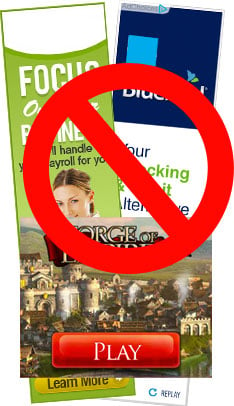Super Chibi Knight
| 81 | 595K |
Play game
|
Plays
594,910
|
Ratings
1,714
|
Favorites
1,444
|
Published
Jul 22, 2015
|
Description
Experiencing lag? Play in full screen mode (click from main menu or pause menu or press "F" on your keyboard)
==Developer's Note: The web version of Super Chibi Knight features the first (BIG) world and lets you gain 5 out of the 10 possible levels for sword, armor, and magic. The full game is available on Steam for just $9.99 and has approximately 4 hours of extra content. If you like the web version, please consider purchasing the full version to support me in making more awesome games!==
Get on Steam: http://store.steampowered.com/app/283080
Get the Soundtrack: https://brianallenholmes.bandcamp.com/album/super-chibi-knight-ost
The Kingdom of Oukoku is threatened by the spicy influence of General Tso. Citizens have placed their hope in a small knight who fits the requirements of ancient legends. Which path will the Chibi Knight choose... the path to the mysterious Island of Mahou to learn spells from its sorcerers or the path to the Beastmaster mountains to summon and ride an array of ferocious animals? Your choice will determine Oukoku's fate!
Super Chibi Knight is an action adventure platformer with RPG elements. It was made by 33 year-old Dad and 8-year-old Daughter team PestoForce. The cute and colorful art and animation brings to life a rich world with a deep history and many secrets. Your in-game choices will determine your specialty, Sorcerer or Beastmaster, each affecting the course of the game.
Do you have what it takes to reach the dastardly General Tso and stop him from taking over the world?
Controls
Super Chibi Knight Supports GAMEPADS and FULLSCREEN!
Controls, Music, Voice, and SFX Volume are customizable from the pause menu.
Default Keyboard Controls (customizable in-game from pause menu):
Arrow Keys = Move
A = Attack
S = Jump
D = Special
P = Pause
Fullscreen = Click from main menu or pause menu
Gamepad: Xbox 360 Gamepad Configuration by Default (customizable in-game from pause menu)
- About the Developer
- Recommended

| 96 | 446K |

| 96 | 212K |


|
0 |

| 97 | 381K |

| 96 | 161K |

| 96 | 26M |

| 97 | 15 | 75M |


|
0 |

| 96 | 638K |

| 96 | 1M |