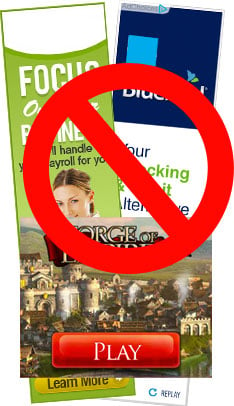Worlds Within Worlds
| 95 | 91K |
Play game
|
Plays
90,634
|
Ratings
626
|
Favorites
304
|
Published
Apr 19, 2022
|
Description
- Novelty in every World: 5 World featuring a unique batch of obstacles / hazards with a total of 5 fast-paced levels
- A Commitment to Accessibility: Worlds Within Worlds is built with Motor and Visual assist options and an Assist mode (best enjoyed with two players!)
- Asymmetrical two-player co-op: Assist the primary player with a magical Butterfly that can freeze enemies and hazards Accessibility options: Adjust the color palette, configure jump behavior, and more
- Run for a Record: Every level is designed with a special speedrun path in mind, challenge yourself to beat the game in under 6 minutes and submit your run to the official speedrun.com leaderboard
- Speedrun Options: New in v1.2.2; a menu with options to show an in-game timer and new control configuration options
Music by Mark Sparling
Join the BGP Discord; a GameDev community
Controls
- Move: WASD / Arrow Keys / Left Joystick
- Jump: Space / Gamepad-South
- Pause: Escape / Start
- Adjust Music / SFX Volume, Control Options, and access the Infinite Descent bonus game from the Pause Menu!
- Restart: R / Select / Back (Restarts at most recent check-point, dropping any leaves that aren't banked)
- Summon support Butterfly: Right-Click / Gamepad-North
- Butterfly Bubble: Left-Click / Gamepad-East (Creates a bubble which freezes enemies / fire)
- Supports Gamepad!
- You can set Gamepad to Ignore from the Start Menu
- Shortcut Buttons: These can all be accessed from the Pause Menu, or you can use these keyboard keys;
- Instant Reset (Erase save File): 0
- Toggle Speedrun Mode: 9
- Toggle In-Game Timer: T
- Enter / Exit Level: Shift (If enabled in Speedrun Menu)
- About the Developer
- Recommended

UnpuzzleX
| 97 | 227K |

The Final Earth 2
| 97 | 625K |

Boo!
| 96 | 247K |

Food and Wood
| 97 | 162K |

Forward Winds
| 97 | 386K |

Black
| 96 | 2 | 372K |

Aground
| 97 | 3M |

Plactions
| 97 | 106K |

Three Goblets
| 96 | 641K |

Maptroid
| 96 | 213K |